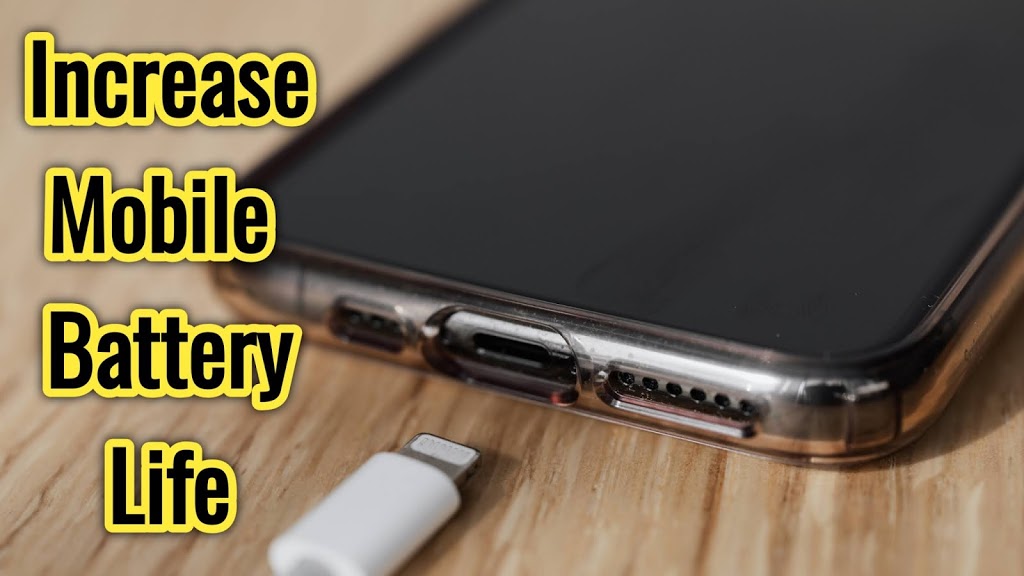How to Solve Mobile Hanging Problem
 |
| How to Solve Mobile Hanging Problem |
Hi guys today in this post I will explain about how to solve mobile hanging problem. most of the peoples are using old mobiles so they are facing mobile hanging issues. so I will give you a simple tricks to solve your mobile hanging problem
Clear Cache
Most of the Android Smartphone users doesn’t know about cache files full stop the catchy police means the unwanted photos and image thumbnails and other application thumbnails are stored in your mobile storage. If your mobile storage increase the mobile start hanging so that you need to clear your cache files at least once a week so that you can able to reduce your mobile hanging issue
Remove background apps
If we are working on multiple apps in a same time and you forget to to clear your background apps it will attract your RAM speed so that your mobile will hang out getting space in Ram storage.
Using brighter wallpapers
If you set bright color wallpaper in your mobile or live wallpaper in your mobile it will access your Ram storage and internal storage so that it will effect your mobile speed.
Clearing history in your browser
If you’re searching many items in your browser it will store in browser history so that the browser app storage increase and also the catchy files also increased in the browser app it will cause your mobile speed so that your mobile will hang. so that you need to clear your browse history regularly so that you can reduce your mobile hang issue
Remove unwanted applications in your mobile
If you are installing unwanted and and your application in your mobile you need to uninstall those applications. You can identify the unusual application by default settings in your mobile. So you need to uninstall unwanted application in your mobile so that your storage space will increase and your mobile speed also increase.
If you are playing high graphics game it will slow down your Ram speed and also your storage space decrease. So maximum avoid playing heavy game applications.